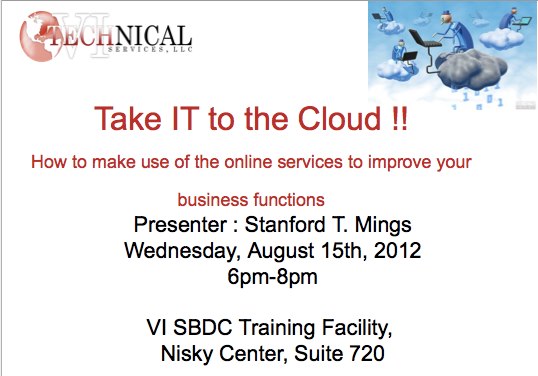I went down to my homeland of Antigua and Barbuda for ICTFest 2012 and here is quick rundown of what happened.
- Learned about Microsoft Windows 8 and MS Server 2012
- Heard the Minister of Technology (Edmon Mansoor) announce that every 5th Former (American equivalent of a 12th Grader) was getting an iPad and Internet connectivity from Digicel
- There is an OECS mandate to create a regional e-Government system for the Leeward Islands
- I took part in two rounds of PC assembly where the rules were to take down a PC in 5 minutes. Unfortunately both times I was disqualified because the CPU was not removed(first one I got the heat-sink out, but not the CPU and couple of cables; second round: I got everything out with one minute to go and I still got bogged down with damn heat-sink which was not the like the first PC !) My take away: stick with the big picture infrastructure research, design and development !!
- While there is an obvious push for technology to be part of the Antigua’s future, there was very few Open Source/Free Software presence. Only a couple of folks asked about the the presence of Ubuntu during Q&A for some of the seminars.
- I also didn’t see any push for Open Hardware development
- Antigua has at least a STM-1 (Digicel ?) of fiber coming into the island. This is equivalent to an OC-3 for the US.
I will put up more as I remember.