Currently building a Win10 VM to run Natural Reader. It will convert websites/pdfs/documents to MP3 for me to listen either while I am driving or doing chores.
Currently building a Win10 VM to run Natural Reader. It will convert websites/pdfs/documents to MP3 for me to listen either while I am driving or doing chores.
MS and their BS !!
Damn MS update broke a number of my clients remote desktop logins.
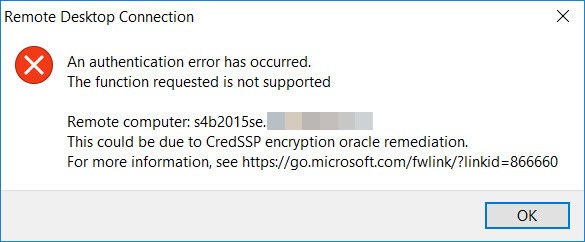
Got this P$ script from Greig Sheridan at this website.
Tested and works !!
$Rootpath = 'HKLM:\Software\Microsoft\Windows\CurrentVersion\Policies\System\'
if (!(test-path -path $Rootpath)) { New-Item -Path $Rootpath | out-null }
if (!(test-path -path ($Rootpath + "\CredSSP"))) { New-Item -Path ($Rootpath + "\CredSSP") | out-null
}
$FinalPath = ($Rootpath + "\CredSSP\Parameters")
if (!(test-path -path $finalpath)) { New-Item -Path $finalpath | out-null }
if (get-itemproperty -path $finalpath -name "AllowEncryptionOracle" -ErrorAction SilentlyContinue)
{
#It exists. Make sure it's set to 2
Set-ItemProperty -Path $finalpath -name "AllowEncryptionOracle" -Value 2 | out-null
} else {
#Add it!
New-ItemProperty -Path $finalpath -name "AllowEncryptionOracle" -PropertyType Dword -Value 2 | out-null
}
This was on my UVI student web-server website. Amazing how long I have come.
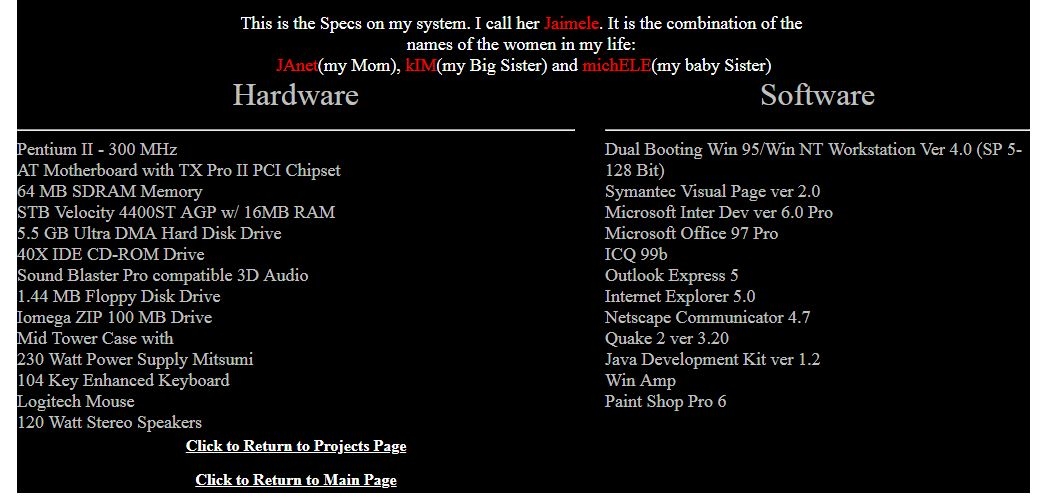
This script increases the brightness to max
set-ExecutionPolicy remotesigned -force
(Get-WmiObject -Namespace root/WMI -Class WmiMonitorBrightnessMethods).WmiSetBrightness(1,100)
To test the time that a laptop battery takes to discharge, I wrote this script that would just print the time to a text file on the My Documents Directory every 10 seconds. When completely discharged, just look at the time it stopped recording.
Todo:
Source Code:
#include <Date.au3>
$ts = _Date_Time_SystemTimeToDateTimeStr(_Date_Time_GetSystemTime())
$tstart1=StringReplace($ts,”/”,”_”)
$tstart2=StringReplace($tstart1,”:”,”_”)
$tstart3=StringReplace($tstart2,” “,”_”)while 1
$ts = _Date_Time_SystemTimeToDateTimeStr(_Date_Time_GetSystemTime())
FileCreate(@MyDocumentsDir & “\battery_” & $tstart3 & “.txt”,$ts & @CRLF)
Sleep(10000)
WEnd; Create a file.
Func FileCreate($sFilePath, $sString)
Local $bReturn = True
$bReturn = FileWrite($sFilePath, $sString)
Return $bReturn
EndFunc ;==>FileCreate